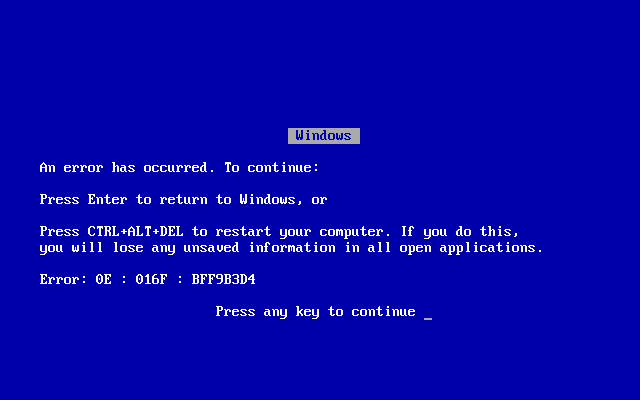This
map from the World Bank shows that internet access is not a global
phenomenon. As you might expect, developing countries have much lower
access to the internet per head of population than more developed
countries. This is just one metric and it looks at the situation
globally, but it highlights how access to technology is not
democratised. This is an important point to consider when using
technology as a teaching aid - not all learners will necessarily have
the same access to technology, nor the same aptitude for using it.
A term that has gained currency in recent years is 'digital divide.' This term has been used to describe the gap between the haves and have-nots in the digital era (van Dijk, 2006). This divide can be seen most clearly in a trio of demographics: gender, ethnicity and socio-economic status (Ritzhaupt et al, 2013). It has been shown in previous studies that impoverished families and those from ethnic minorities are less likely to have access to the internet and are less likely to be able to make use of technology than their white, wealthier counterparts (Attewell, 2001).
Even though nearly 100% of US schools have broadband internet access, the availability of internet access in the poorer schools is mediated by access to computers that are able to connect to the internet. Parsad and Jones (2005) showed that the ratio of students to computers able to connect to the internet was higher in poorer schools (as measured by the proportion of students able to claim free school meals) than in wealthier schools. They also showed that only 52% of the poorest schools had computers available to students before the beginning of the school day, as compared to 82% for the wealthiest schools (Parsad and Jones, 2005).
The digital divide has more recently been shown to be a little more nuanced than the above analysis suggests (Van Dijk, 2006). As well as having access to computers and the internet, it is the use that is made of the computers and the skills that the users have that is increasingly becoming more of a factor in opening up the digital divide.
What does this mean for teachers and students? Teachers need to be aware that their students may not have access to technology at home that they may take for granted. Also, giving students access to computers does not mean that they will be able to take full advantage of them. A crude analogy is that giving an illiterate man a pencil does not make him able to write.
Computers are impressive tools that have the potential to provide excellent opportunities for students, but it is imperative that teachers take into account the backgrounds and varying skill levels of their students when using them in the classroom.
----------------------------------------------------------------------------------------------------------------------------
References
Attewell, P., (2001) The first and second digital divides Sociology of Education 74, 252-259